As a teacher, you can create your own local tools if your organization has enabled this feature. You can easily create local tools as follows:
Click on the "Contents" button in My collection.
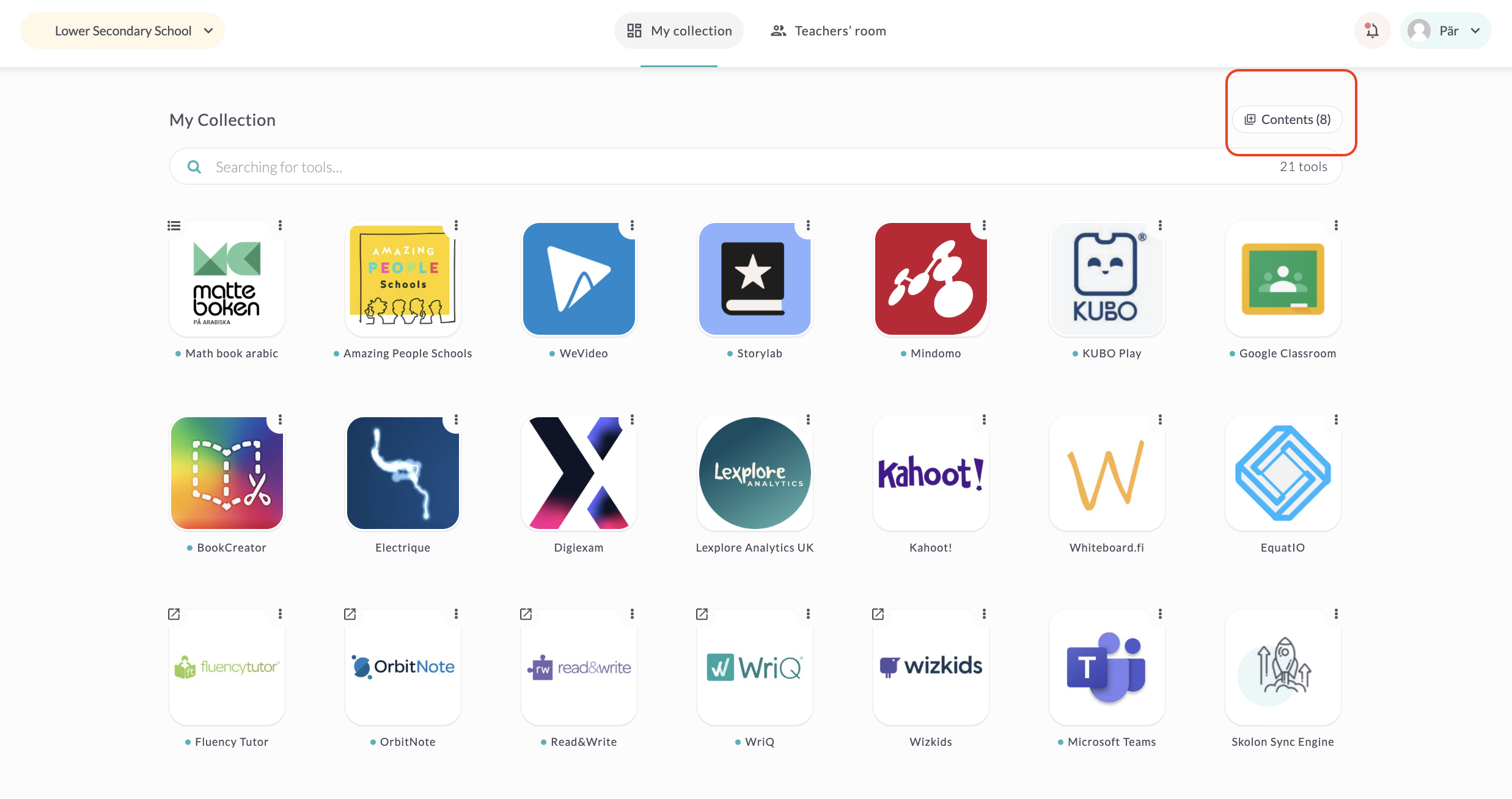
Click on the Local tools tab and then on New tool.

Click on the upload icon as shown in the image below.

Upload an icon for the tool. Drag and drop the icon into the field or click on Select file to locate the icon you desire.

Then click on Save.
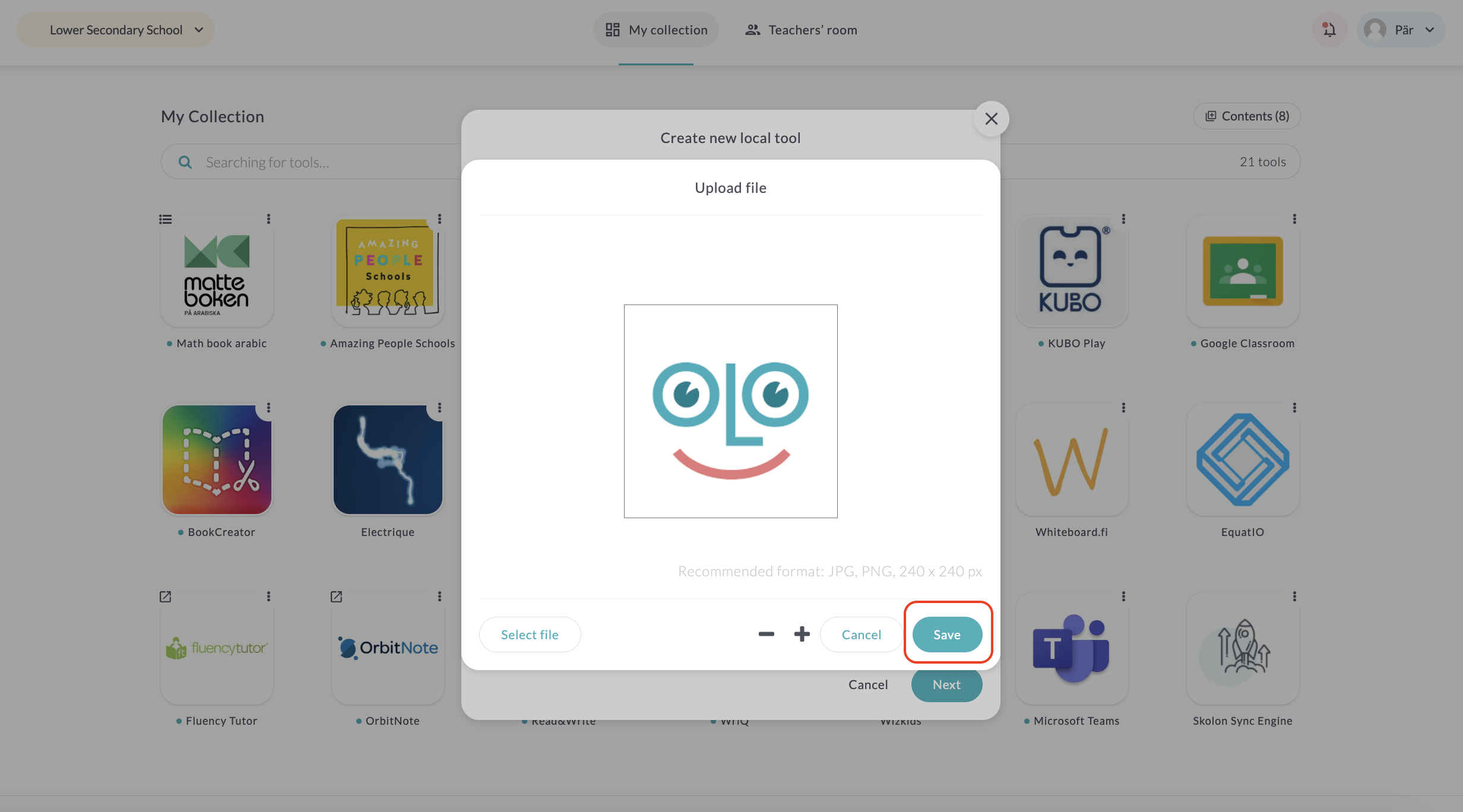
Enter a name for the tool and provide a link to the tool. You can also add a description of the tool if you wish. Click Next.

The tool is now ready, and you can assign it to your Form groups/classes that you are connected to or individual students within these form groups/classes.
Check the Form group/class or users you want to assign the tool to, click Assign. Click Save
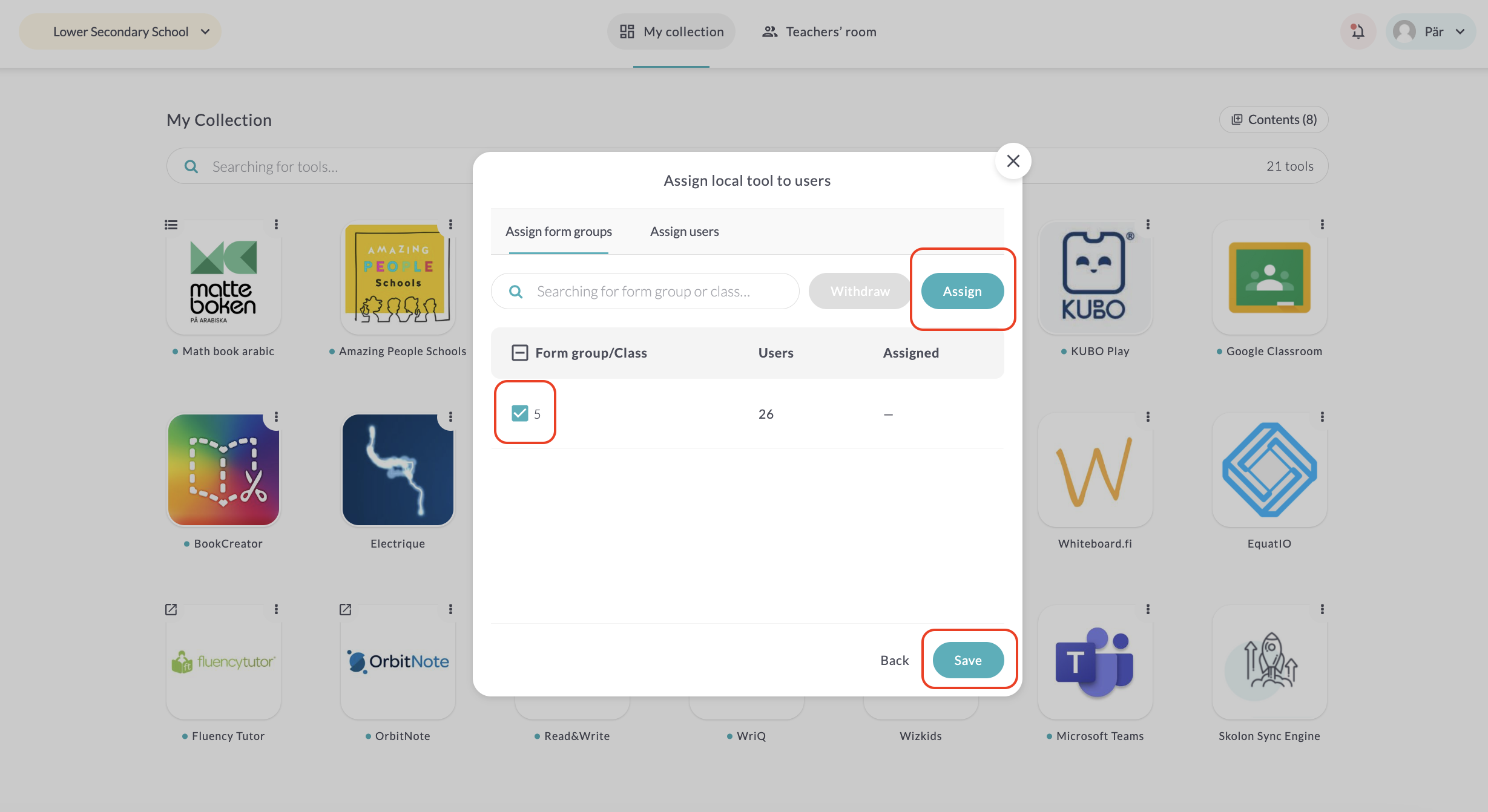
The tool is always automatically assigned to yourself.


