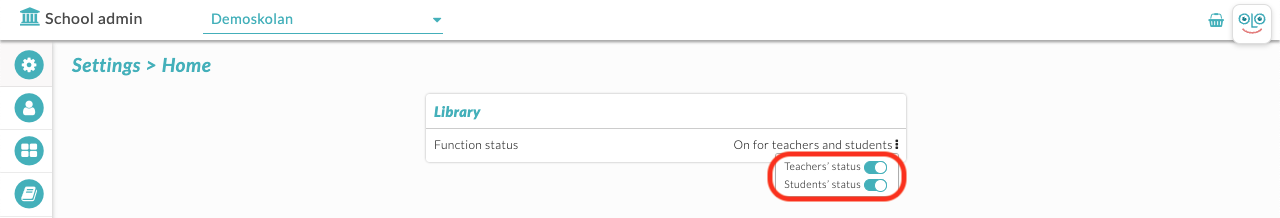In the overview in the School admin, you can under Function settings/Home page in the middle of the page set whether the Library should be shown to the school's teachers and students.

Click on Home page, which you see is highlighted in the image above.To set whether the Library should be accessible and visible to users or not, click on the symbol with the three dots. You will then see two buttons: Teachers' status and Students' status. Click the button next to the respective text to make the Library visible or not in the users Skolonpage.