Skolon's Lifecycle Management integration with Google Workspace provides a powerful and automated way to manage users, groups, organizational units (OUs), and Google Classroom courses—directly from the school’s source systems, such as their MIS (Management Information System). This means that educational institutions no longer need to manually create or update user accounts, groups, or class structures within Google Workspace. Instead, Skolon syncs everything automatically based on the school’s existing data.
At the heart of this integration is Skolon’s Datahub, where administrators can monitor and control how data flows from the MIS into Skolon and onward into Google. Through this platform, admins can schedule integrations, run dry runs (to preview changes before applying them), and view logs that show which changes were made and whether the sync was successful.
To summarize the main takeaways
-
Creates and updates user accounts in Google Workspace using data from the MIS, including email addresses, names, and roles.
-
Generates and maintains organizational unit (OU) structures in the Google Admin Console. For each school, Skolon creates an OU for staff and separate OUs for each student class, ensuring that policies and settings can be applied correctly per role or group.
-
Creates and manages Google Groups for each class and teaching group, as well as overarching groups for all staff and all students. These can be used for permissions, sharing files, communication, or applying specific policies.
-
Creates courses in Google Classroom if the school chooses to use this feature, allowing teaching groups and classes to be automatically set up for educators—eliminating the need for manual creation.
-
Supports smart deactivation of users who are no longer active in the MIS, with dynamic grace periods (e.g., deleting student accounts after 90 days, but keeping staff accounts longer in case of parental leave or sabbaticals).
-
Provides full transparency: Admins can follow the entire data flow—from MIS to Skolon to Google—making it easy to troubleshoot and ensure users are provisioned correctly.
One of the main benefits of Skolon’s integration is how user-friendly and transparent it is. Unlike other solutions, Skolon gives both central IT staff and on-site school admins clear visibility into what’s happening in the sync, reducing the need to open IT tickets just to find out why an account hasn’t been created.
In short, Skolon’s Lifecycle Management to Google helps schools automate and streamline the creation and management of their Google Workspace environments—saving time, reducing errors, and ensuring that both staff and students always have the access they need.
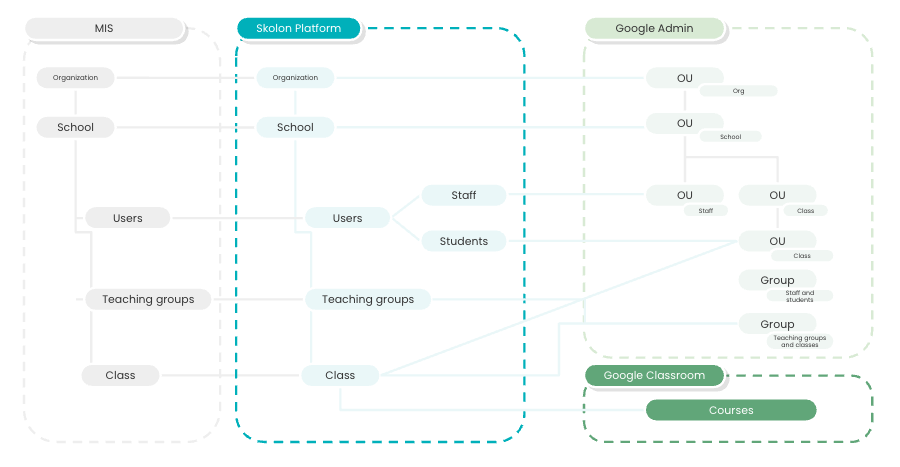 Prerequisites
Prerequisites
To install Skolons Lifecycle Management for Google, you will need the following in Skolon:
-
Users, classes and groups in the Skolon Platform
-
Email addresses in Skolon, either synced from your MIS or generated in Skolon.
-
Read more about email generation in Skolon in this article Email generation in Skolon
-
-
A valid agreement with Skolon that covers the use of the Skolon Google LCM
For further installation instructions, see the article Install Skolon Google Lifecycle Management

