As an administrator, you can choose to add the school or municipality's logo, so that it is visible to all users up in the main menu. How to use:
1. Log in to Skolon and click on the School Admin icon in your collection.
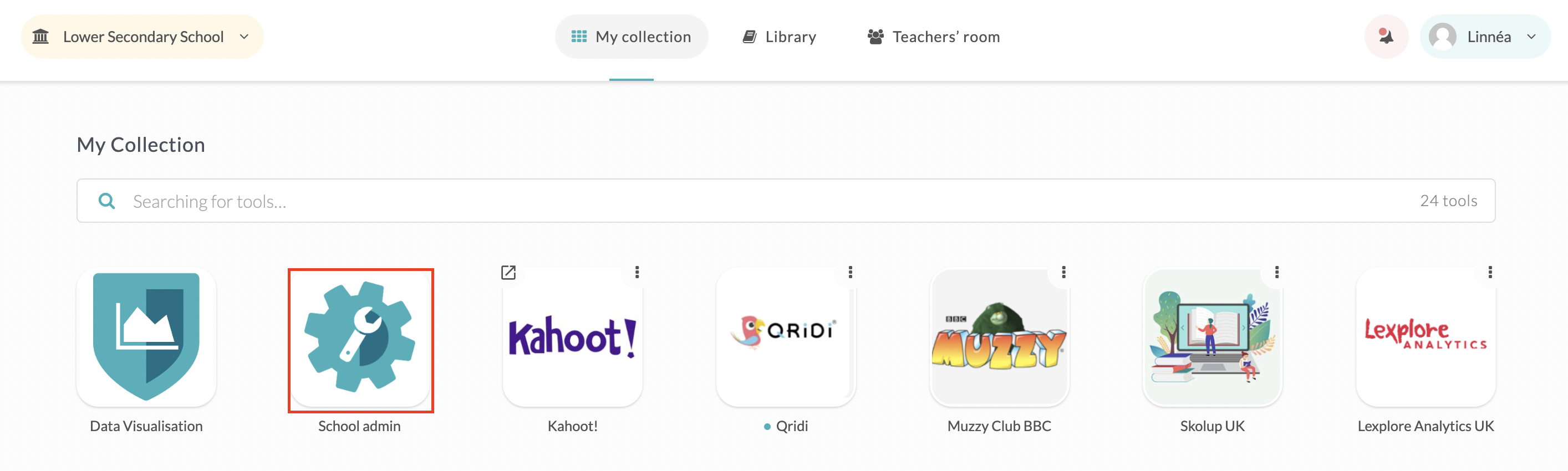
2. Now you are in Skolon Admin. Click Adjustments.
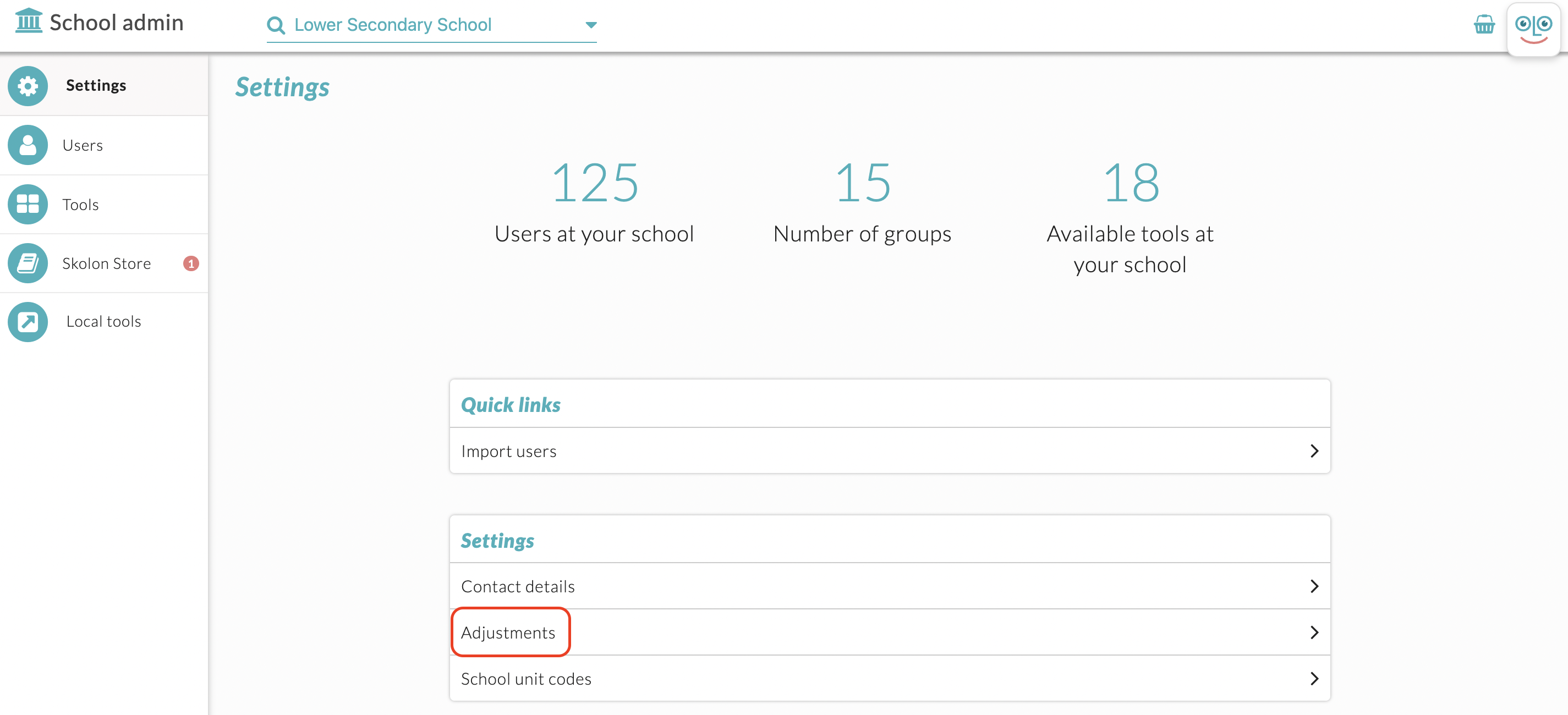
3. Next to the text School logo there is an arrow, click on it to upload the image/logo.
4. You can upload your file in two ways:
a) Click the Choose File button and locate the file you want to upload on your computer.
b) Drag your file and drop it on the area where the arrow is pointing in the sample image.
6. If the logo is not visible directly at the top of the main menu, try refreshing the page, and it will appear correctly.Done!

