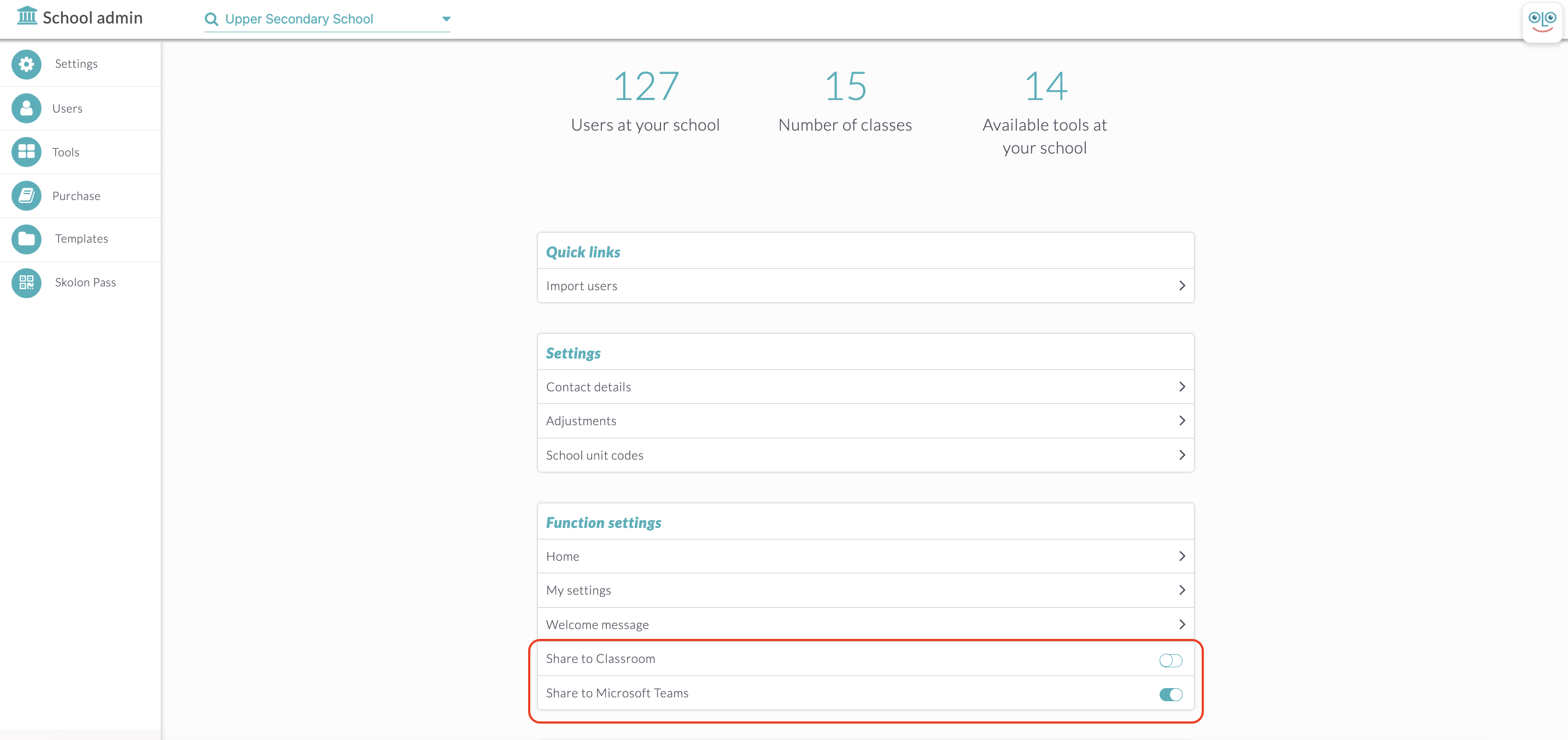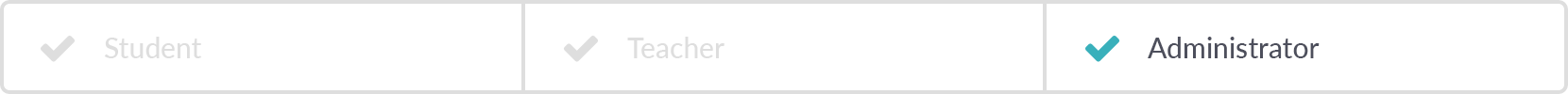
To use the Share to Classroom or Share to Teams features, they need to be activated from the administrator panel. This can be done for the entire organization at once or for individual schools.
Please note that you need to have the rights of a school or organization administrator to activate these features.
Here's how to do it:
Access School Admin from your Collection.
Navigate to the overarching organization level.
Access the function settings for Share to Classroom/Microsoft Teams.

4. Select which school or schools should have access to the functionality.

The ability to toggle the functionality on and off for an individual school is available under Function Settings for each school in School Admin.