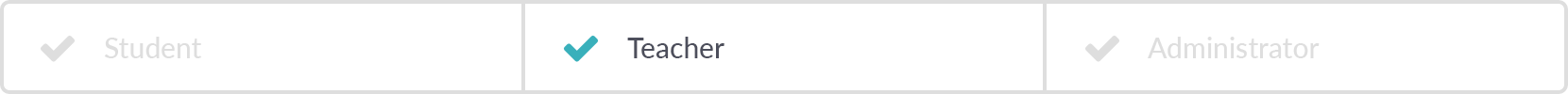
With the function Teacher's room, which all teachers and administrators have access to, it's possible to get a clear overview of the students and classes / groups that are connected to you as a teacher.
In the My classes, the teacher can see how many times the students have opened each local tool in your collection.
In the view where you see which classes and groups you are connected to and the tools that the students have access to, the local tools are marked with a small symbol in the left corner.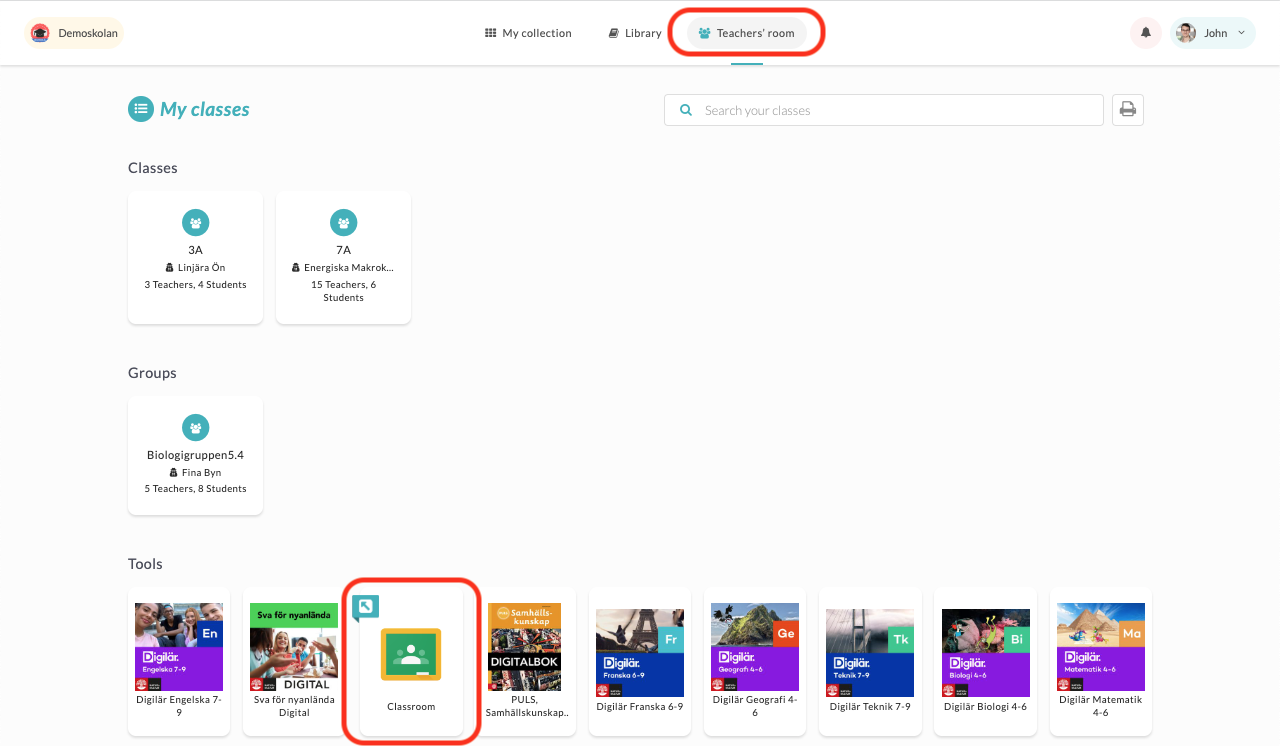
f you press a local tool, in the next view you can see:
- How many students have used the tool
- How many times the tool has been opened in total
- How many times the tool has been opened per student

With the filter function, you can also change the range of date, as well as which users are to be displayed in the list.

